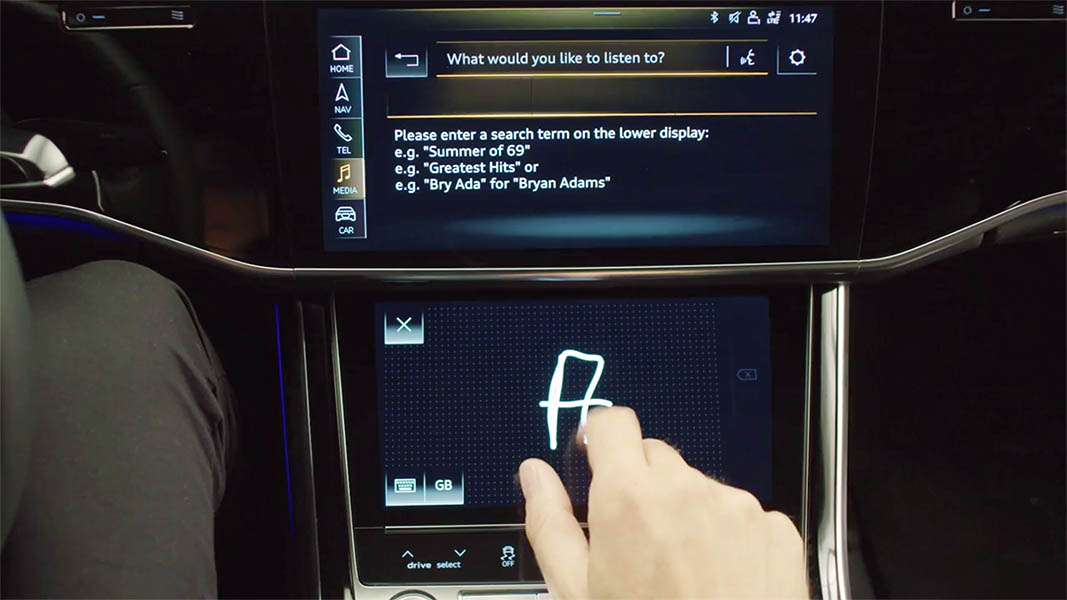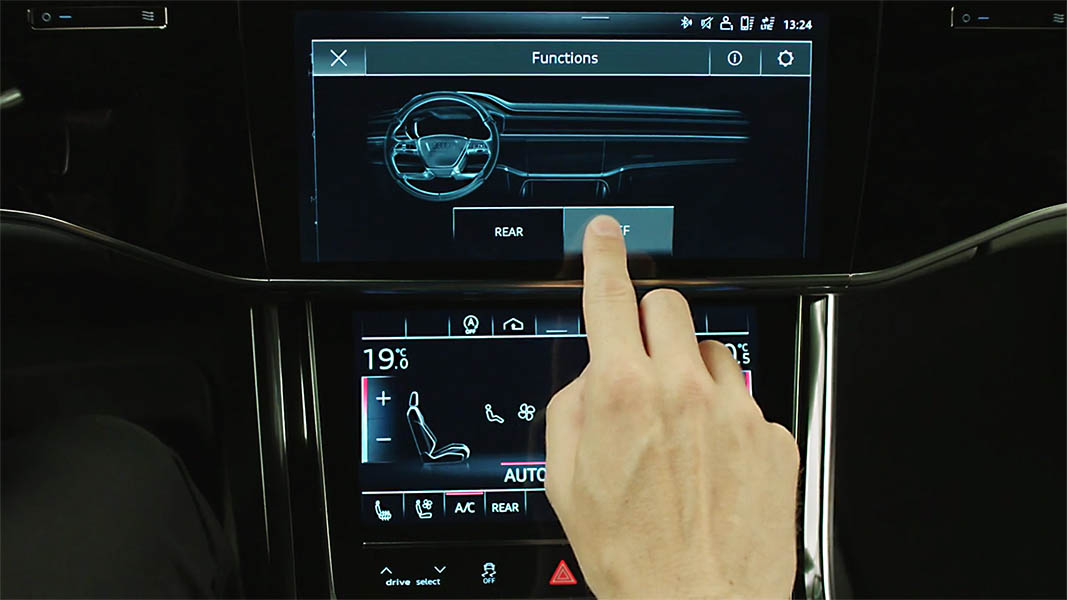Audi explanatory videos
Whether you have just bought a new Audi or simply want to explore new technology, these explanatory videos will give you everything you need to know in a concise way. Topics include infotainment and Audi connect, lighting, driver assist systems, operating elements, interior as well as charging of electric cars.
Some footage shown on this page is for illustrative purposes only, may vary from market specification and may not be reflective of the stated from price.
Infotainment and Audi connect
With Audi connect, numerous digital services find their way into the vehicle. For example, appointments can be planned from the car, messages can be answered by voice control or parking spaces can be searched for at the destination. Navigation and remote control via myAudi app are also part of Audi connect. The following videos show you some examples of how the individual functions make your everyday life easier.

Lighting packages
For better visibility and a more comfortable atmosphere: the Audi lighting packages. With the HD Matrix LED headlights you see more without dazzling oncoming traffic. The Audi laser light even extends the distance further if desired. The OLED rear lights are particularly visible and enable progressive lighting design. The following videos show you what other advantages the technologies bring and how they work.
Displays and controls
Your Audi offers you a wide range of options for controlling the digital and analogue systems. Of course, the focus is particularly on the built-in displays, which also show all the information about the vehicle. All important settings are always at your fingertips via controls on the steering wheel and centre console. The following videos about the Audi displays and controls show which these are and how you can easily reach them.
Interior
The Audi interior is your space, your comfort zone in the vehicle. There are numerous extras and settings available to tailor it to you in the best possible way. With a choice of steering wheels and seats you have the option of designing the interior to suit your personal preferences. The following videos show you the special features that are available.

Charging
With the Audi e-tron you can drive fully electric. You can charge your vehicle at home or on the road. Audi offers its own services for this, such as the e-tron Charging Service. You can find out what is behind the Audi charging system and how they work here.
Driver assist systems
Audi driver assist systems offer greater comfort on long journeys and extra safety in dangerous situations. For example, they can help you stay in lane, brake in an emergency and detect traffic signs to inform you of current speed limits. A great deal of clever technology is involved here. The following videos show which assistance systems are available and how they work.